Since the onset of digital marketing, content management systems have become crucial software applications in this sector. According to MarketWatch, the digital content market sector was worth $19.3 billion in 2022 and is expected to reach over $28.5 billion by 2028. Despite the traditional content management system being a classic that has been widely used for years, the ability of a headless content management system to primarily act as a content repository has led to its rapid adoption in the digital marketing world.
What is CMS?
A content management system (CMS) is a software application that allows business users to create, edit, store, and publish digital content without understanding code. Digital content can be delivered on mobile apps, websites, or any other platform, depending on the type of CMS.
Headless CMS: definition
A headless CMS is a software application used to create, manage, and publish digital content. The backend content management system is separated from the display layer/frontend, offering more flexibility in the way digital content is utilized and displayed. This system’s content is accessed via an application programming interface (API) and delivered in numerous apps and devices, including websites, IoT devices, and mobile apps, etc.
Traditional CMS: definition
Traditional CMS is a content management system with a monolithic architecture. The all-in-one solution is used to create, manage, and publish content on websites. It is used for content management and frontend web presentation.
Headless CMS vs. traditional CMS—comparison
While there are numerous flavors of content management systems, headless CMS (e.g., Magnolia) and traditional CMS (e.g., Joomla) are the two most popular. They have different architectures, scalability, and integration options. So, how do they compare?
#1 Ease of use for non-technical users
Headless CMS can provide the same ease of use for non-technical users as traditional CMS, if well-customized. Both systems are designed to give users a visual user interface for management of content including text, images, and other forms of media. However, they have slightly different setups. Traditional CMS consists of pre-built themes and templates, making it ideal for non-technical users to easily create webpages and websites. Meanwhile, headless CMSs are designed for developers who have the technical skills to set up and customize the platform.
#2 Functionalities
Traditional CMSs act as a single solution for managing both the frontend and content. They have several out-of-the-box functionalities that make it possible to manage digital assets, format text, track content versions with access to various page themes and templates. However, users may need to buy extra plugins for customized functionalities.
On the other hand, headless CMSs are strictly for dealing with content. Once content has been created and edited, users can publish it via the API. A headless CMS is usually easily customizable and can integrate with a wide range of systems and devices including mobile devices via APIs. Additionally, this system can offer a high level of backend reusability, thereby allowing developers to create multiple projects and apps using the same instance of CMS.
#3 Scalability
Traditional CMSs are for managing content and supporting the delivery of the final website pages to users’ browsers. Since they host content in-house, they are inefficient in handling traffic and cannot easily scale due to server limitations. As a result, they are bound to experience regular downtimes or poor performance when dealing with complex websites or large volumes of traffic. The upside of a traditional CMS’s monolithic architecture is that it may only need a single server to set it up e.g., WordPress.
Headless content management tools offer optimal performance, since backend and frontend are separated. If the CMS goes offline or needs maintenance, visitors can still access the frontend part. The scalable system safely stores data in the cloud, protecting you from possible data loss or unexpected traffic spikes. However, hosting headless CMS is more complicated as the backend and frontend are hosted separately.
#4 Performance
Traditional CMSs have slower performance as they are typically responsible for rendering the final web page and managing content. Furthermore, the numerous plugins required to customize them usually lead to longer web page load times and make the system more complex.
Meanwhile, headless content management systems are API-driven and performance oriented.
For optimal functionality, users can opt to utilize performant page rendering options such as static site generation and server-side rendering. They work with the latest web technologies, including frameworks, tools, and libraries that can help boost website performance. Furthermore, the complimentary characteristic of this CMS and progressive web apps allows developers to create highly scalable and responsive web apps with superior functionality.
Read more on e-commerce development:
Why build a custom e-commerce platform for B2B clients in the manufacturing industry?
E-commerce best practices to increase sales and stay ahead of the competition
A new frontier of e-commerce: digital healthcare platforms
5 B2B e-commerce trends to watch in 2023 and beyond
What is a D2C business model and why apply it to your business
#5 Security
Traditional CMSs have lots of features and functionalities that come with more security risks. They are easier targets for hackers since they are very popular and feature an open-source codebase, making it easier to identify and exploit their vulnerabilities.
Headless CMSs are decoupled/separated from the presentation layer making them less vulnerable to web application attacks. The platform can mask API calls, providing an extra layer of security by hiding direct API calls from frontend to backend and instead routing them via a proxy server. This significantly reduces the chances of attackers successfully carrying out an attack.
#6 Future-proofness and technical debt
Traditional systems were built with one goal in mind: to deliver website content. Due to its old, monolithic design, such a content management platform cannot effectively cope with new channels such as smart devices, virtual reality, and augment reality.
However, headless CMSs offer unlimited access to a wide range of digital experiences with your content and digital channels. This API-based approach offers enhanced digital access, allowing you to stay relevant and seamlessly interact with your audience.
It is worth noting that a traditional platform’s architecture makes system upgrades complex processes that require extensive planning, testing, and money. Additionally, switching from vendor to vendor is time-consuming and expensive, as each new CMS requires developers to learn new programming languages.
Meanwhile, customizing a headless CMS is easier as integrations and customizations are done separately without interfering with the system’s core functionality. Since this type of CMS only manages backend content, it typically needs fewer updates, and consequentially has a lower technical debt. However, designing such a system still requires extensive technical considerations of the backend exposing the API and frontend presentation layer.
#7 Integrations
Headless CMS platforms are always ready for app and language integrations thanks to their flexible structure that allows them to be loosely connected via API. The development team can use this system to easily plug in third-party tools including marketing automation tools, modern customer relationship management systems, and other software. The advanced CMS integration makes it easier to customize your web content.
Unlike headless CMS, which relies on API for integrations, the traditional CMS is an all-in-one solution designed to provide two main functionalities: frontend website content display and backend content management. Integrations with other systems can therefore happen via built-in extensions and plugins.
#8 Support and maintenance
A traditional CMSs monolithic architecture comes with readily available support, including documentation and a technical support team. Its long-standing profile means that there is an already established large community group where non-technical users can seek support. This is a single platform that is easy to test, deploy, and manage. Maintenance mainly involves updating the core software features and plugins
Meanwhile, a headless CMS mainly targets technical users with extensive coding knowledge. This group of users are less likely to require support but they can still get it from community forums as well as the CMS’s documentation. Additionally, developer communities are known to contribute libraries of reusable code that can come in handy when building customized solutions.
#9 Costs
Generally, traditional CMS websites are usually more affordable compared to headless CMS websites. Such platforms use open-source code and are freely available to use e.g., Drupal and WordPress. However, users may still incur additional costs related to domain registration, hosting, third-party plugins, etc.
Unlike its traditional counterpart, headless CMS is more expensive and even more complex to manage. To utilize it, you need to make separate payments for the content management system, infrastructure, and developers. It does not have a built-in user interface and so developers have to spend a significant amount of time on customizing and integrating it with the existing system. Additionally, hosting the backend and frontend separately requires additional resources. Besides that, the same CMS still needs maintenance and incurs support costs related to backups, security patches, and software updates, leading to extremely high costs.
When to choose traditional CMS
Traditional content management systems are used to create, manage, and publish content. The monolithic-based system offers an out-of-the-box solution that guarantees ease of use and minimal development support but sacrifices scalability. This CMS appeals to users looking for:
Ease of use as a priority
For non-technical users for whom ease of use is a priority, traditional CMS software can be the most effective option for content customization and management. Users can easily create personalized workflows or templates and promote efficient management without unwanted bottlenecks.
Limited technical resources
A traditional system mainly focuses on content management, since it does not have extensive technical resources. It is built on legacy technology that is not scalable, making it difficult to integrate or add new functionality without extensive customization.
Single-channel delivery
This CMS appeals to users who want to create content and publish it using only one distribution channel e.g., a website or mobile application. However, it is still largely focused on delivering website content, hence it is ideal for businesses that want to focus on website delivery. Such a feature makes it difficult for this platform to repurpose or reuse content for several channels, therefore it cannot help users create multi-channel content.
Faster time-to-market
Traditional CMS consists of a wide range of pre-built themes and templates and so saves time and money in building web pages from scratch. The built-in functionality leads to faster time-to-market due to the shorter development cycle.
Smaller or less complex projects
Traditional CMS has limited technical resources and scalability makes it a good choice for smaller businesses dealing with projects of low/middle-level complexity. Its rigid interconnection of functionalities such as content storage, delivering, editing, and displaying content makes it error prone and hence makes it difficult to deal with complex projects.
When to choose headless CMS
An API-first CMS has flexible, efficient, and approachable design that makes it ideal for handling heavy traffic and for multi-channel support. However, headless systems require more development resources with a high level of technical functionality. Due to its numerous advantages, this CMS appeals to users seeking:
Multi-channel content delivery
This is a flexible CMS that provides both content marketers and developers with a premium UX design framework that supports multiple platforms. As technology continues to evolve, a headless CMS consistently supports content delivery through multiple channels, ensuring your content remains available. This includes websites, social media, mobile apps, and other digital channels.
Flexibility and customization
A headless CMS enables content creation and management via a centralized repository and can be delivered to multiple channels via APIs and other integrations. As a result, content can be customized and optimized for every channel, without duplicating content across the channel or needing to manage several CMSs.
Large-scale or high-traffic projects
The API-based system can effectively manage complex projects and handle traffic spikes. It is highly scalable and can comfortably handle high traffic volumes without resulting in downtimes. Besides that, this is a highly customizable system that can be tailored to meet unique project needs, depending on size, while its enhanced security features keep projects secure against data breaches.
Integration with modern technology stack
A headless CMS has API-first architecture that allows for easier integration with a wide range of frontend technologies, including digital signage platforms and mobile app development platforms. The developer-friendly system that is built to run in-cloud is also open to many standards for easier integration.
Conclusion
So which CMS should you choose, headless or traditional CMS? It is evident that the former is ideal for smaller businesses with less complex projects. Additionally, the traditional software is ideal for single-channel use where website content delivery is a priority. However, it is not highly scalable and may lead to possible downtimes during traffic spikes. Headless CMS provides a more flexible and powerful way to manage content for multiple channels. It is efficient and can handle large and complex projects while still allowing for modern technology stack integration. Just make sure that your business has the efficient development team, money, and time required to create the frontend presentation layer.