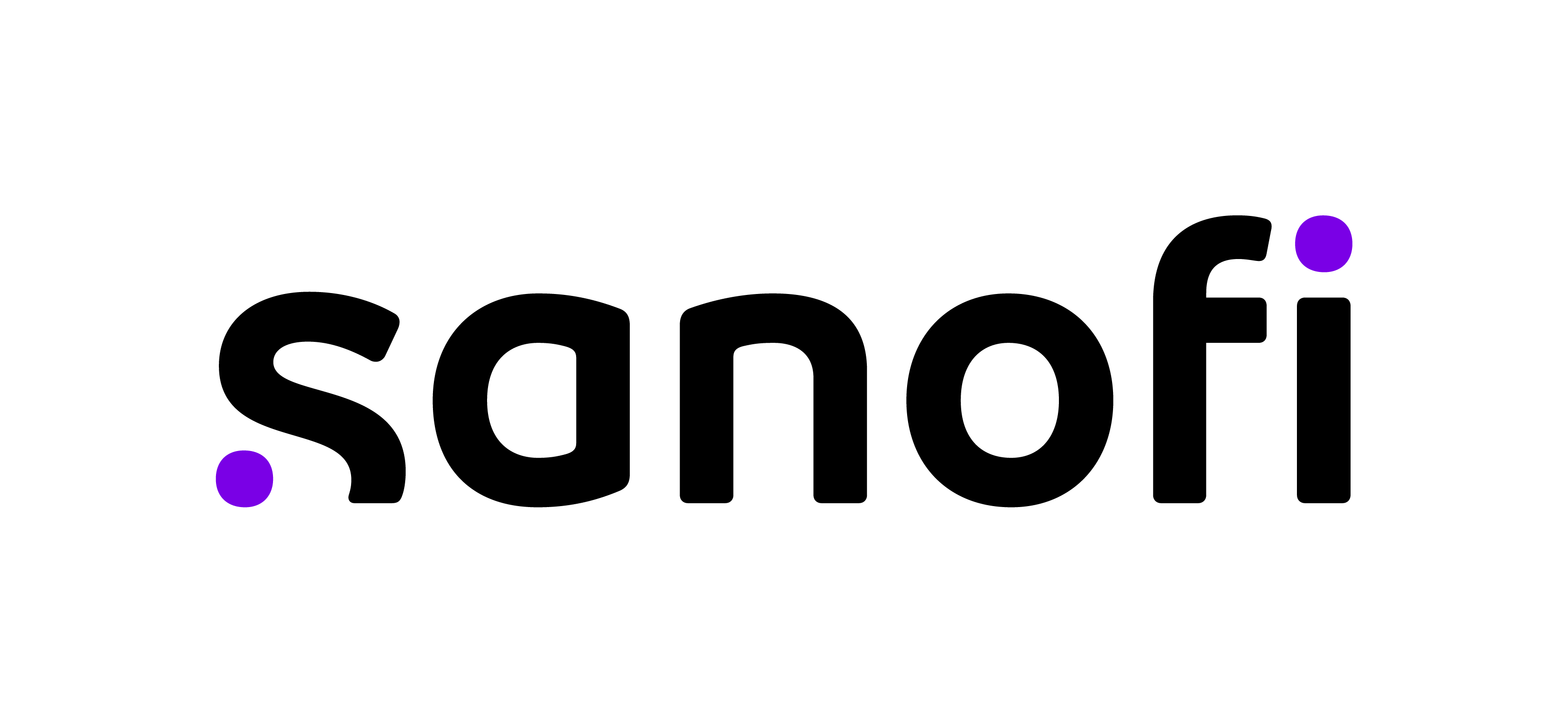Generative artificial intelligence has been on everyone is minds this year, and its application will certainly be a key UX design trend next year. However, this is not the only UX/UI trend to look out for.
#1 Generative AI in UX design trends
Generative artificial intelligence made quite a splash last year. Its potential applications seem to be endless, and UX design is no exception here. The first benefits UX designers might get from using AI-based design tools is the ability to analyze user data and identify patterns and trends in user behavior that might not be immediately apparent. This can lead to better and more innovative UX design decisions and, ultimately, better user experience.
Another significant advantage of AI is that it can help designers create more efficient workflows by automating repetitive tasks and streamlining the design process. Generative AI–powered tools are also great at creating large amounts of content, relieving designers of some of the UX writing work and allowing them to quickly generate multiple drafts or proof-of-concept designs to test out and choose from.
However, there are also some potential drawbacks to using generative AI in UX design. Designers may become too reliant on AI-generated insights and overlook important human aspects of the user experience. Currently, generative AI tools are often great at creating “good enough” digital products, but not necessarily great ones. This poses the risk of replacing in-depth understanding, user testing, design thinking, and user research with mass-produced mediocrity. Additionally, there is a concern that generative AI may perpetuate existing biases in UX design trends if the data used to train the algorithms is not diverse enough.
Despite these challenges, the potential benefits of generative AI in UX design are significant, and it is an area to look out for in the future.
#2 Conversational user interfaces (CUIs)
Conversational user interfaces (CUIs) allow users to interact with a computer system using natural language in the form of either voice or text. CUIs are designed to mimic human conversation and provide a more intuitive and engaging user experience. Examples of CUIs include chatbots, virtual assistants, and voice assistants like Siri and Alexa. These interfaces are becoming increasingly popular in a variety of applications, including customer services, e-commerce, and healthcare.
CUIs offer several advantages over traditional graphical user interfaces (GUIs), including ease of use, accessibility, and scalability. Most importantly, they have hardly any learning curve at all (compared to GUIs), allowing users with zero training or experience to take advantage of them.
However, there are also several challenges associated with CUIs, including the need for natural language processing (NLP) technology, which can be complex and expensive to develop.
Until recently, natural language processing was the greatest limitation on this UX design trend. This has been vastly improved with the advent of modern large language models, which can mimic human conversation very convincingly, but even with these innovations, the need to use language commands can be a hindrance: writing a command takes longer than clicking a button, if you know where to click. This is partially solved by using voice commands, but these face separate challenges as a UX design trend because voice recognition is still imperfect and requires a lot of computing power.
Therefore, CUIs may not be suitable for all applications, as they might not be able to handle complex tasks or provide the same level of precision as GUIs. There is a balance to be struck here between wanting to have casual users interact with the UI easily and providing an efficient user experience for advanced users.
#3 AI-driven personalization
Neither UI personalization nor AI-driven personalization are in fact new concepts. UX designers have long offered users the option to modify elements of the user interface to suit their needs. Similarly, AI is already being used to track user engagement and user interaction to provide users with personalized and relevant content, such as personalized music suggestions on streaming apps. Recent breakthroughs in machine learning now offer the tantalizing prospect of a user interface that will augment itself to better fit the user’s needs; for instance, by customizing the layout of a website or application to suit their preferences.
One of the key benefits of AI-driven personalization is that it can help to reduce the cognitive load on users by automating tasks and presenting the most relevant information and options front and center. This can enhance user engagement and create a more enjoyable user experience. However, there are also some potential risks to AI-driven personalization. Like the social media filter bubbles, we are already familiar with, allowing artificial intelligence to personalize key aspects of the UX runs the risk of limiting the user’s options and thus diminishing user engagement instead of increasing it. There are also ethical considerations around data privacy and security as AI-driven personalization requires access to large amounts of user data in order to be effective.
#4 Creating immersive experiences with augmented and virtual reality
Virtual reality seems to be one of those technologies that have been three years away for the last 15 years. None of the various virtual or augmented reality projects have really caught on, be it due to computing limitations (creating realistic textures in sufficiently high definition takes a lot of resources), inconvenient equipment (those headsets used to be really heavy), or the price of emerging technology. There have been many notable failures, from VR goggles giving people seasickness to Google Glass, which seems to have been way ahead of its time culturally even more than technologically. Still, the idea is too alluring to go away, with the tech industry giant to take on the challenge most recently being Meta, which apparently decided to jump ahead of this queue by introducing the concept of the metaverse and ostensibly marking AR/VR as a key technology of the future.
At the same time, technological development is slowly but surely solving the hardware issues. So, the question now is: Can good UX design make this technology work for users? Right now, UX design trends seem to be going toward augmented reality rather than full virtual reality, and this is probably the space to watch in UI/UX design in the near future—especially since AR can be achieved without VR goggles by utilizing a smartphone and its camera. Making this visually appealing and, more importantly, seamless and reliable technology is definitely a challenge, but a promising one.
#5 Cross-platform design
Cross-platform design refers to the design of user experiences that are consistent across multiple devices, operating systems, and technologies. The aim is to create a comparable, seamless user experience across different platforms and operating systems to ensure the products serve all users, as well as allowing a single user to transition effortlessly from one device to another. Cross-platform design is a broad concept where UX designers must consider, and mobile apps on iOS, Android, Windows, and other operating systems.
Cross-platform design is important for business value, competitiveness, and inclusive design. UX designers also want to ensure that end users can access the same features and complete tasks regardless of device or operating system. The main issue here is of course the sheer variety of devices and environments. However, from the point of view of UX design, the crucial aspect is the different ways in which we operate and use various devices. Adapting the user interface from small screen to large screen or from mouse to touch is a challenge that even the best tech companies sometimes fail at. However, the user satisfaction coming from well-thought-out cross-platform user-centered design is well worth it.
#6 Micro-interactions
Micro-interactions are subtle yet impactful design elements that users encounter daily, often without realizing. Examples include the “Like” button, scroll bars, notification clearing gestures, typing indicators, progress bars, and interactive error pages. These micro-interactions serve to provide feedback, communicate information, engage users, offer quick actions, teach users how to use the interface, direct user attention, and make loading screens more interesting.
The effectiveness of micro-interactions lies in their ability to enhance user engagement and cater to the human tendency to expect a response when interacting with a device. They communicate meaningful feedback, displaying system status or helping users find or avoid errors.
UX designers incorporate micro-interactions for various reasons, and successful examples illustrate their diverse range of applications. Swipe gestures, such as those in your email app, save space and streamline actions. Quick actions, like 3D touch on Apple devices, present frequently used contextual options, saving time and clicks. Communication of complex information can be achieved through visual and animated interactions. Providing feedback through motion, teaching users about new features, directing attention with animations, and making loading screens interesting are additional use cases for micro-interactions.
However, it is crucial to use micro-interactions judiciously to avoid overwhelming users. The focus should be on functional animation rather than purely visual effects. By understanding the power of micro-interactions, designers can enhance the overall user experience and create products that are not only functional but also engaging and delightful.
#7 Inclusive design and accessibility (a11y)
When thinking about all these emerging technologies, we must not forget the end goal of all UX efforts: meeting user expectations. Accessibility is a key aspect of designing the user experience that ensures that digital products and services are usable by everyone, regardless of their abilities or disabilities. Inclusive design principles are essential to ensure that products are accessible to all users, regardless of their age, language, location, or ability.
Inclusive design, also known as “a11y,” with the number 11 referring to the number of letters in the word accessibility, is a software design methodology that aims to increase product or service accessibility for users with different backgrounds and abilities. It is not just about designing for people with disabilities but also about creating an open and welcoming environment that accommodates all individuals, regardless of their different characteristics and backgrounds.
It is worth recalling the central principle of so-called universal design: very often, UX trends that are good for users with disabilities are just as functional for everyone else. Just as everyone can walk up a ramp and appreciate a wide automatic doorway designed for wheelchair access, any user can take advantage of UI/UX design trends such as dark mode, bold fonts, bright colors, or minimalistic design intended for visually impaired or neurodiverse users.
To make apps accessible, many UX designers follow these guidelines:
- Use clear and concise language
- Provide alternative text for images
- Use high-contrast colors
- Ensure that content is keyboard accessible
- Use descriptive links and headings
- Avoid using flashing or blinking content
- Provide captions and transcripts for multimedia content
- Ensure that forms are accessible
In conclusion, accessibility is an essential consideration in the modern UX design industry. It ensures that everyone, regardless of their ability, can access and use digital products and services. Designers should follow inclusive design principles and consider accessibility guidelines to create more inclusive and accessible experiences for all users. With growing awareness, this UX trend can be expected to be increasingly important in the future.
Top user experience design trends for 2024—conclusions
In the rapidly evolving landscape of UX design, 2024 is expected to witness several trends shaping user experience. Generative AI emerges as a key player offering UX designers the ability to analyze user data for valuable insights, to automate tasks, and to streamline workflows. While the benefits are substantial, caution is urged to prevent overreliance and the potential loss of the human touch in design. Conversational user interfaces (CUIs) continue to gain prominence, providing users with intuitive interactions through natural language, especially with recent advances in natural language processing. AI-driven personalization promises tailored experiences, but ethical and privacy concerns must be navigated.
The immersive experiences brought by AR and VR offer exciting possibilities for UX design. Augmented reality, with its potential accessibility through smartphones, stands out as a promising avenue. Cross-platform design addresses the challenge of delivering a seamless user experience across diverse devices and operating systems, enhancing inclusivity and business value. Meanwhile, micro-interactions, the subtle yet impactful design elements users encounter daily, contribute significantly to enhancing user engagement and customer satisfaction.
Amid these technological strides, the importance of inclusive design and accessibility (a11y) remains paramount. Ensuring that digital products are usable by everyone, regardless of personal level of ability or disability, is foundational to UX design. Inclusive design principles not only benefit users with disabilities but also create a more open and welcoming environment for all. As UX designers embrace these trends, the industry is poised to create more accessible, engaging, and user-centric experiences, fostering a future where innovation, technology, and inclusivity coexist seamlessly in the world of digital design.