The number of web development frameworks is steadily growing, and this means developers have multiple options to choose from. Angular, currently one of the most popular web development frameworks, has been around for longer than most and has a massive number of users. On the other hand, Blazor is a relatively new and dependable framework that is steadily gaining a following. So, how do these two frameworks compare, and which is better for web development?
Blazor overview
Blazor, a combination of the words browser and Razor, is a single-page application development framework from Microsoft used to build interactive client-side web applications with .NET and C#. It can be used in both server-side and client-side modes. The framework, therefore, relies on WebAssembly to execute its .NET code on the client side or server-side hosting on the server side.
Blazor components
#1 Razor components: this is a markup syntax used to create server-side apps that are reusable across different applications and web pages. Developers use Razor components to create dynamic web pages.
#2 Component libraries: Blazor framework component libraries consist of prebuilt UI collections used to support application consistency and enhance development time. Examples of these libraries include Blazorise, Telerik UI for Blazor, and MudBlazor.
Blazor hosting models
#1 Blazor WebAssembly: this is based on the single-page application (SPA) framework that is used to build interactive client-side web applications based on .NET. WebAssembly makes it possible to run .NET codes within web browsers.
#2 Blazor Server: this framework allows its Razor components to be hosted in both server-side (ASP.NET) and client-side (WebAssembly-based.NET) environments. Its client-side hosting is vital for building apps that run fully within browsers without the need for server access for each interaction. Meanwhile, server-side hosting is crucial for building apps that are complex or need real-time data processing.
Angular—an overview
Angular is an open-source frontend JavaScript framework developed by Google and used to develop dynamic web applications and single-page web applications. It is based on the TypeScript and JavaScript programming languages and uses component-based architecture and dependency injection to create scalable web apps.
Angular components
#1 Components and directives: the framework’s components and directives are essential for building the app’s user interface. Components can communicate with each other via inputs and outputs, while directives are instruction-based HTML markup attached to a specific document-object model (DOM) element behavior or alternatively used to transform the DOM tree.
#2 Angular modules: this is a mechanism used to group related services, components, directives, and pipes in a way that they can be used with other modules to make an application. This means that each module can be regarded as a piece of the puzzle required to build the app.
Angular architecture
#1 Components: a component-based architecture utilizes modular and reusable components consisting of various templates and styles. Components define views—i.e., the sets of screen elements that can be selected and modified based on program logic and data.
#2 Services: these are used in Angular to define functionalities and codes that are then made accessible and reusable to multiple other components in the Angular project.
Dependency injection
Dependency injection (DI) is a design mechanism and pattern used to create and deliver some parts of the web app to other parts of the app that need them. Angular’s dependency injection design pattern is aimed at decoupling service implementation from components, thereby easing the altering, overriding, and testing of services without affecting components relying on the same services.
A web application security checklist for every stage of development
Micro frontends: pros and cons
Fluent UI
Progressive web apps (PWA)—a gentle introduction
React best practices for web development
React vs React native—which one is better for your business
What is the Electron software framework?
15 reasons why Drupal is a leading CMS choice in 2024Blazor vs. Angular: key differences
Language
Until recently, most web developers wrote code for browsers using JavaScript. But with the rapid evolution of the web platform, new application frameworks designed for modern web apps have been developed.
#1 Blazor: C#
Blazor is a .NET-based web framework that uses C# to build both server-side and client-side web code. As a result, it allows developers to use a single language to write code for both the client and server sides. It utilizes Razor syntax and allows developers to build reusable and interactive UIs in existing web technologies such as C# and HTML.
#2 Angular: TypeScript and JavaScript
The Angular web framework is based on TypeScript, a superset of JavaScript. It is widely used to build server-side apps and can enable frontend developers to build applications using a combination of TypeScript, HTML, and CSS. TypeScript is used to add optional type checking and classes. It is used by developers to build single-page apps, interactive user interfaces, and progressive web applications.
Learning curve
The ease of learning either Blazor or Angular depends on your existing knowledge or experience with underlying web technologies and programming languages. These web frameworks have their own unique learning curves.
#1 Blazor: familiarity with .NET and C# ecosystems
To master Blazor, you need to understand the C# ecosystem and the .NET framework. It requires an understanding of web development concepts like HTML and CSS, data structures, algorithms, and object-oriented programming principles.
#2 Angular: familiarity with TypeScript, JavaScript, and Angular-specific concepts
Learning Angular requires a deep understanding of TypeScript, a superset of JavaScript. TypeScript is essential for adding type checking and interface features. JavaScript is used to write the application’s code and allows you to interact with the web page’s DOM or alter HTML elements. Additionally, it requires developers to have a strong grasp of core Angular concepts such as services, components, and templates.
Angular’s framework is quite difficult to master. It needs time and deeper understanding to fully master its programming documentation, and with the release of new versions twice a year, this framework has a steep learning curve.
Performance
When it comes to choosing between Blazor and Angular in terms of performance, the selection depends on the size of the codebase, complexity of the application, and type of rendering.
#1 Blazor WebAssembly vs. Angular performance comparison
WebAssembly is a new standard that brings language diversity to web platforms. It is the fourth language to natively run in modern web browsers. Blazor WebAssembly is designed to facilitate high performance and boasts the latest web features and server-side rendering and offers faster and more efficient build times.
Meanwhile, Angular is a JavaScript-based framework and does not rely on WebAssembly as its core. However, web developers can use WebAssembly modules with Angular applications to implement intensive computer algorithms or to speed up specific tasks.
#2 Blazor Server vs. Angular performance comparison
Blazor uses client-side WebAssembly to execute its C# code in the client browser. As a result, Blazor applications have minimal server-side resource requirements since they do not need server-based processing for most of their operations.
On the other hand, Angular’s server performance is more demanding. This is a fully-fledged framework handling both server-side and client-side rendering. Prior to being sent to a client’s browser, Angular apps can be rendered on the server, improving the initial load time, and leading to better search engine optimization. However, this type of rendering means that Angular apps need more server-side resources.
Ecosystem and libraries
A comparison between the Blazor and Angular web frameworks indicates they have different libraries and ecosystems as they use different frameworks and programming languages.
#1 Blazor: growing ecosystem, .NET libraries
The web framework of Blazor is a relatively new technology with a smaller ecosystem. But since it belongs to the bigger .NET ecosystem, developers have access to a wide range of libraries and tools. Its ecosystem features:
- NET Core: a cross-platform framework consisting of libraries, tools, and runtime used to develop and run Blazor apps.
- Blazor WebAssembly: a hosting model running in the web browser.
- Blazor server: a hosting model that runs on the server and relies on SignalR to communicate with the client.
- Blazories: a library component with prebuilt UI features such as forms, modal dialogs, and buttons.
#2 Angular: mature ecosystem, extensive library support
Angular’s ecosystem is larger and more mature. This web framework has an extensive range of libraries and tools, including components such as:
- Angular Material: a reusable web UI with prebuilt components such as buttons, menus, forms, and dialogs.
- Angular CLI: a command-line interface with tools for building, deploying, and testing Angular apps.
- RxJS: a reactive programming library used to manage events and data streams.
- NgRx: a state management library for efficiently managing complex application states.
Community and support
Web developers using Blazor and Angular can get support from both their respective companies and communities. This includes tutorials, guides, documentation, blogs, and forums.
#1 Blazor: growing community and support
Being a relatively new framework, Blazor’s community is still growing. However, developers can still get assistance from an enthusiastic community of developers.
#2 Angular: large community and established support
Angular is one of the most popular open-source web frameworks, so it has a significantly big community. With a large, active, and well-established community, developers can, therefore, easily get help in case of issues.
Blazor vs. Angular: pros and cons
Using Microsoft web framework allows developers to use a single language. However, Blazor still has a smaller community and less support. Meanwhile, using JavaScript frameworks in web development comes with pros such as extensive libraries and ecosystem, but its setup and configuration are complex.
Blazor pros
#1 Single language for both the frontend and backend: developers need only learn one programming language, C#, to write both the frontend and backend code.
#2 Integration with .NET ecosystem: this makes it possible for developers to leverage existing .NET libraries and tools, improving performance and productivity.
#3 Growing community and support: developers have access to open-source and Microsoft communities who provide additional libraries, tools, and resources.
Blazor cons
#1 Younger framework with a smaller community: it is a relatively new framework, so it does not have a well-established community, unlike Angular. Besides that, support for WebAssembly is limited as it is not supported by all browsers yet.
#2 Limited libraries and ecosystem compared to Angular: even though this framework is evolving fast, it is still new compared to its established Angular counterpart. As a result, it has limited libraries and tools.
#3 Potentially slower performance with Blazor WebAssembly: unlike client-side JavaScript apps, Blazor WebAssembly has a potentially slower performance as its .NET runtime has to be first downloaded then used in the browser. This can take longer for larger apps.
Angular pros
#1 Mature framework with a large community: Angular has been around for longer, so it has a more mature framework. Additionally, it has accumulated a massive number of active community members over the years.
#2 Extensive libraries and ecosystem: this framework’s maturity comes with an extensive ecosystem of libraries, tools, and other third-party integrations.
#3 Robust architecture and modularity: this allows frontend web developers to build scalable web applications that are maintainable. It supports modularity for better code organization and structuring with its wide array of powerful tools.
Angular cons
#1 Steeper learning curve: Angular has a larger API, opinionated structure, and uses an extensive RxJS library, which makes the learning curve steeper.
#2 Requires knowledge of TypeScript and JavaScript: although TypeScript is a superset of JavaScript and they share similarities, the former has additional features and concepts that take time to master. Besides that, developers need to master both of them to effectively develop and deploy apps.
#3 More complex setup and configuration: Angular’s framework consists of extensive tools and features that make it complex to set up and configure. Before creating an Angular app, developers have to setup various tools to manage modularization, state, and dependencies.
Use cases: when to choose Blazor or Angular
Choosing between Blazor and Angular depends on your specific project requirements. If you need simplicity or have C# expertise, Blazor would be a good fit. On the other hand, opt for Angular for large-scale applications that need extensive library support.
Blazor
Blazor’s simplicity makes it ideal for less-experienced developers. When it comes to building web applications, developers should consider it for:
#1 .NET-centric development environment
This framework leverages on .NET’s power to offer a development environment that supports asynchronous programming with features such as dependency injection and component-based architecture.
#2 Existing C# expertise
This is a Microsoft-based framework used to build applications and aimed at developers with knowledge of C# and .NET. So, developers with existing C# expertise can leverage their skills to use Blazor and build modern web applications.
#3 Simplified full-stack development
The Blazor framework offers simplified full-stack development by allowing developers to use a single web programming language—i.e., C#. Its component-based architecture makes UI components reusable and sharable among multiple apps and web pages.
Angular
The Angular web framework is used by millions of developers and is ideal for building scalable web applications. Developers should choose it for these three main reasons.:
#1 Need for extensive library support
Angular has extensive library support with built-in components such as HTTP, routing, and forms. This makes it ideal for building complex, scalable apps. For instance, Angular Material is a large, general-purpose library with modern, reusable, and versatile UI components. RxJs library is used in the management of asynchronous data streams.
#2 Large-scale applications
Due to its extensive library support, Angular is an ideal choice for building large-scale apps. It has a cohesive component-based architecture, rich user experience, and overall, a better structure. All these offer better scalability and maintainability for large-scale apps.
#3 Existing TypeScript and JavaScript expertise
Angular has existing TypeScript and JavaScript expertise due to its large, active community. Web developers can easily find resources, support, or third-party integrations to build apps efficiently.
Conclusion
Both Blazor and Angular have different benefits to offer web developers. Angular’s architecture makes it ideal for large and resource intensive projects with access to extensive libraries. However, it has a steeper learning curve and a more complex setup.
Even though Blazor has a smaller (but growing) community and a limited library and ecosystem, it uses a single language for both frontend and backend, therefore developers need only learn one language for programming. Furthermore, it can also be integrated with the .NET ecosystem, allowing developers to leverage existing .NET libraries and tools, leading to enhanced performance and productivity.
Even though both frameworks have their strengths and weaknesses, choosing the right web development framework for your next project ultimately depends on your project requirements, long-term goals, ecosystem, and team expertise.
You may also want to read more on our blog about Blazor vs. React—key differences, pros and cons, and use cases.