React is a JavaScript library used for building interactive user interfaces. Its key advantage lies in the reusability of components, which speeds up application development and ensures high UI performance. Additionally, there are libraries that support automated testing and can easily be integrated with React, leading to fewer bugs and lower software maintenance costs. However, to fully unlock this technology’s potential, it’s crucial to adopt solid development practices and trusted tools. Here are our insights from working with React, compiled into a practical guide.
#1 Use functional components
In React, components can be defined in two ways: as class-based or functional. Over time, the latter have become the standard. This shift is no accident. Functional components mean shorter, more readable React code that’s easier to write and maintain. It’s worth noting that the official React documentation is currently being rewritten with functional components as the baseline—a clear signal of where the framework is headed.
The vast majority of online resources and tutorials, especially those that are regularly updated, rely on functional components. In practice, this means you’ll have an easier time finding support or understanding examples if your React code follows the same convention.
Moreover, a functional component is easier to test and, thanks to its runtime implementation in React, performs better. Although the React team has no plans to remove class-based components entirely (many legacy projects still use them), they are no longer being developed, and the official recommendation is to use the functional approach in new projects.
#2 Leverage react hooks
React version 16.8 introduced the Hooks API, which allowed developers to move away from heavier class-based components in favor of lighter, functional ones, even when dealing with more complex UI logic. Hooks offer direct access to core React features like component state (useState) and side effects (useEffect) without the need to write classes. As a result, code becomes shorter, cleaner, and easier to maintain. They also play a critical role in optimization. Notable examples include useCallback and useMemo, which enable memoization (a form of optimization) of functions and values. These hooks serve as built-in caching mechanisms that reduce unnecessary re-renders in the app (more on this in point #11).
React’s latest release, version 19, introduced additional noteworthy hooks for handling “Actions,” such as useActionState and useOptimistic, which simplify the management of form state and asynchronous operations. Even more significant is the ability to reuse hooks. Instead of duplicating logic, or lifting it into higher-order components (HOCs) or shared ancestors in the component tree, developers can build custom hooks and use them wherever needed. This eliminates code duplication and enables the creation of abstractions tailored to the specific needs of an application.
There are no limits on the types of hooks you can create. You’re free to craft bespoke solutions closely aligned with your project’s logic.
That said, hooks should be used judiciously. Developers must carefully evaluate where hooks offer real benefits and where overuse could introduce unnecessary complexity or performance costs.
Read more on Web development:
Headless CMS vs. traditional CMS—comparison
A web application security checklist for every stage of development
Micro frontends: pros and cons
Progressive web apps (PWA)—a gentle introduction
Angular vs. React—which one to choose
React vs React native—which one is better for your business
#3 Build small components
Component size matters—a lot. The smaller the React component, the easier it is to understand and use, which in turn accelerates onboarding for new team members. Smaller components are also easier to test, reducing both testing time and the likelihood of bugs.
It’s a good idea to define a maximum acceptable component size upfront. This supports the principle of separation of concerns (SoC), where the application is divided into clearly defined modules, each responsible for a specific function. It also helps with implementing industry standards like WCAG and SEO optimization.
When a React component begins to approach the size limit, it’s worth considering code splitting: breaking the component into smaller, specialized pieces. Components can also be categorized by their function, such as presentation layer, business logic, data access, or persistence. Here, custom hooks (as previously mentioned) come in handy by enabling reusable logic.
From a business perspective, following the “small component = single responsibility” rule translates into real savings. Less code, fewer bugs, and easier testing mean significantly lower maintenance costs.
#4 Separate business logic from UI layer
When a React component contains both UI logic and business logic, the code structure quickly becomes too complex. These types of components are harder to test, refactor, and reuse. State management also becomes more cumbersome.
In contrast, separating the UI and business logic brings multiple benefits. Change implementation becomes faster, as logic—whether visual or business-related—is easier to locate in smaller components. Fewer components overall are needed in the app, as the smaller parts can be reused across the codebase. This applies to everything from buttons and menus to full forms or logic blocks, significantly simplifying maintenance. Adding a new element to a React project usually just means adding a new component, rather than editing several existing ones.
On a technical level, it’s good practice to extract state management logic into a dedicated hook instead of implementing it directly within the component. That logic can then be embedded in a child component, with the parent passing down the necessary props.
This separation also yields organizational advantages. Properly structured UI components can easily be showcased as a set of ready-made elements (e.g., using Storybook) or compiled into a component library. This makes them easier to review with the UI/UX team or manually test in a safe environment.
React 19 introduces yet another important aspect of separation: React Server Components (RSC), which naturally move parts of business logic to the server.
Last, having a well-structured component library significantly streamlines onboarding new team members into the React project, as previously mentioned.
#5 Distinguish between reusable components and business-specific components
At the application level, it’s essential to separate reusable components from those responsible for executing business logic. Reusable components form the foundation for basic interactions and should be used as frequently as possible. Business components, on the other hand, combine smaller building blocks to fulfill specific functions required by the application. Clearly differentiating between these two types of components helps determine whether a new component is needed or if an existing one can be reused. This, in turn, dramatically reduces the cost of maintaining and modifying the application.
A widely adopted approach in frontend design is “atomic design,” which categorizes components by their abstraction level (atoms, molecules, organisms). While atomic design is just one of many methodologies, it embodies the same principle of layered separation.
There’s also a growing trend of using established libraries—like Tailwind, Materialize, Bootstrap, Ant Design, or the increasingly popular shadcn/ui—as the foundation for reusable components, while writing business-specific components directly within the app. This enables teams to quickly assemble business functionality using prebuilt UI blocks, maintaining a consistent appearance while minimizing the amount of UI code that needs ongoing maintenance.
In short, these best practices can be distilled into two key guidelines:
- If you encounter long sections of conditional logic, break it down into smaller, more manageable pieces.
- Every UI element should have its own distinct component structure.
#6 Use TypeScript
JavaScript’s dynamic typing offers great flexibility, but within a React environment, it can lead to an increased number of bugs. React components aren’t strongly typed by default, which complicates both feature development and the ongoing maintenance of existing code.
That’s why TypeScript, a typed superset of JavaScript that enables static type checking, is a perfect complement to React-based applications. It can be applied across the board: API handling, business logic, and even the smallest UI components. TypeScript ensures data type consistency throughout an entire web app, helping avoid errors caused by type mismatches. It also simplifies refactoring by clearly indicating where type adjustments are needed.
With TypeScript, it becomes easier to reuse existing parts of an app. At the same time, the development environment (IDE) gains richer type information, which enhances React developer productivity. Ultimately, the application becomes more reliable during feature rollouts, and development costs and time are significantly reduced.
#7 Create a unified data model for frontend and backend
When implementing new features or modifying existing ones, maintaining consistency between an API and an application often consumes a significant portion of the team’s time and resources. Tools like OpenAPI and automatically generated API interfaces greatly simplify this process, enabling frontend–backend integration without requiring React developers to manually intervene with every small change. When paired with TypeScript, OpenAPI ensures consistent typing throughout an application, which helps reduce API maintenance costs and minimizes the potential for errors.
In new React projects, developers gain access to ready-made methods and no longer need to dive into low-level API query details. For more complex features, object-oriented TypeScript and the data models generated via OpenAPI enable the creation of so-called intermediary models. These help with data formatting, serialization and deserialization, and applying design patterns that match current project needs.
Other popular strategies for maintaining consistency in the data model include GraphQL (which allows for client-side type generation) and tRPC (which enables RPC-style API development with native type sharing).
These solutions clearly separate the data layer within an application and simplify the management of React components.
#8 Use the right methods for component communication
In React, components are organized in a tree structure, where each component may act as a parent or child to another. These components communicate through various methods, ranging from simple to complex. The basic techniques include passing props and callback functions; a slightly more advanced option is React Context; while the most comprehensive solution involves using Redux or other state management libraries. Large-scale applications often use a combination of all three. What’s critical is not only which method you use but also where you use it. Misapplying these tools can lead to unnecessary complexity and increased project costs.
- Props are variables passed from a parent component to a child down the component tree.
- Callbacks are functions that allow data to be sent back from child to parent. Callback functions themselves can also be passed as props.
This communication model works well for straightforward parent–child relationships and simple features. However, when the communication structure becomes more complex—especially with many components passing data in multiple directions—it becomes difficult to trace information flow and increases the likelihood of bugs. React Context facilitates communication between components that belong to the same branch of the component tree. However, that branch shouldn’t be too large, and its performance impact should be monitored. Context shouldn’t be used to manage multiple features simultaneously.
Redux is useful when components need to communicate across different levels of the application. It’s suitable for managing numerous features and their interdependencies. Still, the number of reducers should be kept in check and split into smaller, independent groups when necessary.
In Redux, communication should not go through UI components. The source of actions should be the user, not the component itself. It’s also worth mentioning Redux Toolkit (RTK), which aims to standardize logic writing and reduce Redux’s inherent complexity. Other increasingly popular and lighter global state management libraries include Zustand and Jotai. There’s also Tanstack React Query, a data-fetching library that enables efficient data retrieval, caching, synchronization, and updates of server-side state.
Ultimately, information flow within an application should be thoughtfully designed. In some cases, a simple combination of React’s useReducer and Context may be sufficient, eliminating the need for heavier libraries altogether.
#9 Stay up-to-date with styling methods
Styling in React applications is a fast-evolving landscape. It’s not uncommon for once-popular methods to become cumbersome or inefficient as rendering techniques change or performance demands increase. A case in point is runtime CSS-in-JS solutions like JSS or older versions of styled-components and Emotion. These approaches were eventually found to impose significant performance overheads. In fact, the creator of the widely used styled-components library officially declared it to be in maintenance mode, citing the broader trend away from runtime styling—and the ongoing evolution of React itself.
Today, two dominant approaches are emerging:
- Utility-first CSS (e.g., Tailwind: rapidly gaining popularity for its prototyping speed and runtime performance.
- CSS modules and preprocessors: offering locally scoped styles with zero runtime cost.
The key factor in choosing a styling method should always be the broader context of the application: its size, tech stack, and architectural needs. It’s not always necessary to introduce heavyweight libraries that require extra configuration. And sometimes the existing stack already favors a particular approach; for example, Next.js works seamlessly with CSS modules. And of course, team preference matters. Not every React developer feels comfortable working in a utility-first paradigm.
#10 Use server-side rendering (SSR) and related techniques to serve React apps
A React web application may be just one part of a larger system, used only in specific sections. It might be a single embedded component in a broader service. Or it could be a fully client-rendered web app.
More often, however, these apps serve as multifunctional content platforms. In such cases, slow startup times can become a serious issue. The best way to address this is by initiating data retrieval from the server as early as possible. A proven solution is server-side rendering (SSR), which begins rendering before the content even reaches the user.
SSR does have limitations, though. For example, it can double computational load, particularly if the UI has to be re-rendered on the client side (e.g., after a state change), and it can introduce delays if every state change has to be reprocessed by the server first. An alternative is streaming dynamic pages, which allows the browser to fetch all resources in parallel.
Today, the market is largely dominated by frameworks, Next.js in particular. In addition to SSR, Next.js offers incremental static regeneration (ISR) for updating statically generated pages dynamically, and static site generation (SSG). One major breakthrough was the introduction of RSC, which Next.js now uses in its app router architecture, along with support for server functions. Other options include Remix and the rapidly rising Astro framework, which is particularly well-suited for content-heavy websites.
It’s worth emphasizing that choosing the right rendering strategy can have a major impact on SEO performance and optimization.
#11 Test all your React components
While testing and linting might seem like a drag on productivity, and many people skip these steps entirely (a critical mistake), proper testing in any programming language offers several undeniable benefits:
- Tests help detect bugs early and verify that each piece of code functions as expected.
- Test ensure that newly written code doesn’t break existing features.
- The earlier a bug is caught, the better the final product and the easier the long-term maintenance.
- Tests can serve as valuable documentation—both in reports and during future development.
- Neglecting testing can result in costly bugs that surface only after deployment.
- Bug-free applications inspire user trust and loyalty, which directly supports business growth.
React’s ecosystem offers a wealth of tools for testing components. Ideally, tests should be carried out continuously, even when importing components from external sources, and automated within your CI/CD pipeline.
Besides the popular React Testing Library, developers should also be familiar with Jest, a JavaScript test runner that emulates the DOM using jsdom, and its faster, more modern alternative Vitest. It’s also good practice to write end-to-end (E2E) tests using tools like Cypress or Playwright.
Another option is to test React apps directly in the browser during development using dedicated extensions. Just keep in mind that tests in such environments may not be fully reliable—some bugs may be caused by browser behavior, not the application code itself.
#12 Optimize and make your react app accessible
Performance is a critical concern. It affects user perception, cost efficiency, and app scoring—which in turn influences search engine rankings. Just as important is accessibility: making sure your React app can be used by the widest audience possible. Here’s how to approach both.
Render optimization
React includes native tools for memoization:
- memo: for functional components, prevents unnecessary re-renders when props haven’t changed (using shallow comparison). Use with care, as comparison itself has a cost.
- useMemo: memoizes expensive calculations, only recalculating when dependencies change. Useful for passing stable references (like arrays or objects) to memo-wrapped components.
- useCallback: memoizes callback functions to avoid creating new function instances on each render—essential for preserving reference stability in memoized components.
Lazy loading
- lazy() and <Suspense>: enable code splitting at the component level by loading parts of the UI only when needed (e.g., for a specific route or user action). <Suspense> allows for placeholder UI (like spinners) during loading, reducing initial JS bundle size and shortening time-to-interactive (TTI).
- Images: use the native loading=“lazy” attribute on <img> elements to defer loading images that are off-screen.
Bundle optimization
- Code splitting: break the main JS bundle into smaller asynchronous chunks. Tools like Webpack and Vite support this natively based on routes or dynamic imports.
- Tree shaking: removes unused (“dead”) code from the production bundle using ES6’s static module structure (import/export).
Follow WCAG guidelines
Awareness around accessible web development is growing. It’s no longer just a box to tick for legally obligated sectors. It’s now seen as a smart, reputation-enhancing best practice for everyone.
#13 Stay current with react releases
One of the greatest strengths of open-source software is the constant improvement driven by community contributions. That also means React is always changing—new features arrive, existing ones evolve, and some are deprecated or removed entirely.
It’s essential to keep up with React’s release cycle. This allows developers to implement improvements early, whether out of necessity or for performance gains. The official React documentation remains the best source for updates straight from the core team. Equally valuable are community discussions across social media, where real-time feedback and analysis helps developers gauge the impact of upcoming changes.
And don’t forget—React updates often ripple out to related libraries. For example, React Router regularly updates in tandem with React’s API changes.
React best practices: a summary
By applying the best practices outlined above, teams can confidently build anything from simple single-page apps to sprawling, multi-thousand-page platforms. These practices support the development of CMS-ready, content-driven applications while minimizing implementation and maintenance costs. Equally important: they empower developers to work smarter, not harder. We hope they will be useful in your next React project.
This article was originally published September 23, 2021, and updated August 10, 2023, and May 19, 2025.